
Special education resource teachers know that every student we work closely with has unique strengths and skill areas. It's so important to learn more so we can meet our students where they're at. These helpful checklists featuring a variety of basic concepts will help you capture a quick snapshot of your students' current skill level. With the right checklists in place, you’ll be able to quickly identify which areas need improvement and have clear records for documenting children's progress.
In this blog post we will discuss how special educators can use helpful basic skills checklists for their students!
Monitor Progress – Monitoring student progress over time is essential when using this type of checklist as it helps identify any potential issues that may need addressing. These assessment tools can be used individually to capture a quick snapshot of a child or as a group assessment added to lesson plans. Use the suggested skills as an opportunity to check for understanding.
Collect Baseline Data – New student? No problem! These basic skills checklists are an excellent starting point to learn more about student skills and can be referred to at any point in the school year.
Use Multiple Assessments – In order to gain more accurate insight into a student’s progress, use multiple assessments such as classroom observation and class work in addition to the special education skills checklist. This approach provides more accurate data which can then be used by the IEP team when making decisions related to the student’s educational path moving forward.
Involve Parents – Involving family members or guardians in the assessment process is key when it comes to using special education basic skills checklists as they may have valuable insight into their child’s abilities or needs that could be useful when developing an individualized plan of action. Refer to the charts during a informal conference or send home to use as a flexible tool.
Keep Everything Up-to-Date – Stay ahead of the curve! It's key to assess students' abilities and make sure they reflect their current skills. Adding informal “check ins” is a great way to collect ongoing assessment data in different categories versus letting potential problem areas sneak up.
Teacher-Friendly Assessment – these customizable checklists are editable so you can adjust benchmarks or add a new skill. No time to make adjustments? No worries – there's a “just hit print” version, too.
IEP Goals – use these reference charts as part of an informal evaluation process to determine individual needs and set realistic learning objectives.
Elementary Pre-Academic Readiness – school skill areas, work habits, steps to support independent work, and gross and fine motor (pre-writing)
Academic Skills – from reading skills and math readiness to specific early literacy and math concepts
Social Skills – peer interaction and basic communication skills are broken down into manageable steps
Life Skills – steps to support executive functioning skills, behavior skills and strategies, plus independent living (calendar skills, clothing/hygiene)
Every student is special and unique in their own way so it's important for resource teachers to have a diverse range of tools at their disposal to help them meet the needs of each individual child. These checklists are a great way to get a quick snapshot of where your students are at and what areas need improvement. With clear records documenting progress, you'll be able save time while making sure every student reaches their full potential.
Check out these checklists now and get ready to streamline your assessment process!

I’m Jennifer and I was a special educator in the elementary school setting over the past decade. I entered the classroom every day dedicated to making learning inclusive AND engaging.
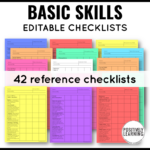
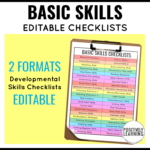
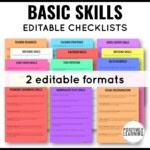
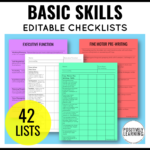

This website uses cookies to ensure you get the best experience on our website. See full disclosure here.
This website uses cookies to ensure you get the best experience on our website.
See full disclosure here.