
Are you a special educator feeling overwhelmed with paperwork and looking for an efficient way to track your students' progress?
One potential solution is going digital! In this blogpost, let's dive into using Google Forms for special education data collection.
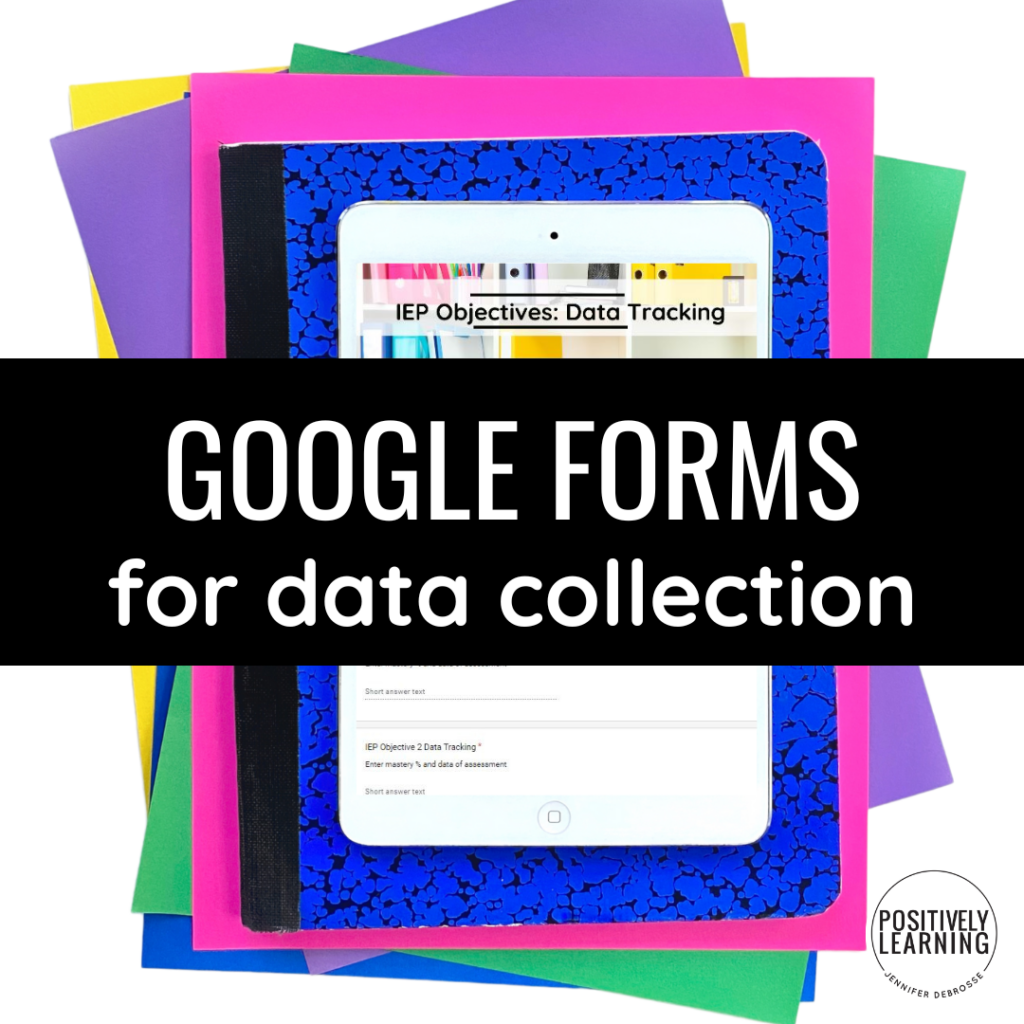
Table of Contents
ToggleAccessibility! Google Forms is not only a great organizational tool, it's part of the Google Drive suite, which includes Google Docs, Google Sheets, and even Google Slides. This means that all the data collected on Google Forms can be efficiently organized in your Google Drive, making it easily accessible.
Plus, Google Forms is designed for data collection. From tracking IEP goals to behavior observations, Google Forms provides a streamlined process.
Maybe you're reading this far and getting excited about using digital data tracking, BUT would rather skip the DIY steps listed above.
Here's a done-for-you set of MUST-HAVE special education data collection forms. Simply make a copy and they're ready for you to type into, edit if needed, and share!
So, whether you're a seasoned special ed teacher or just starting out, Google Forms can be an effective way to manage student IEP goals, behavior observations, and so much more. Ditch those manual data forms and start the school year with a more efficient, digital approach. After all, the life of a special educator is busy enough, and any time saver is a win in our books!
Cheers to a more organized and efficient year of teaching! 🍎📚📊

I’m Jennifer and I was a special educator in the elementary school setting over the past decade. I entered the classroom every day dedicated to making learning inclusive AND engaging.



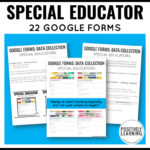
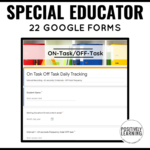



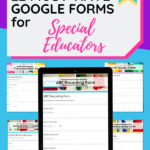





This website uses cookies to ensure you get the best experience on our website. See full disclosure here.
This website uses cookies to ensure you get the best experience on our website.
See full disclosure here.